In this version we have made some big changes and some features that will help you improve speed of your WordPress site even further. There were few bugs too that we have fixed in this version.
Updates in SpeedyCache version 1.0.2 are :
Critical CSS
Critical CSS is a way of extracting above-the-fold CSS, which means the CSS required to render the page which is in the visible view-port.
So how this helps improve the page performance is, now you can defer the other external CSS to load after that page is loaded. Which makes FCP(First Contentful paint) faster.
In our testing we found out that the FCP improved by around 1 second when Critical CSS was implemented on that page. Which is a huge improvement in FCP, as it reduces the load on the parser to parse all the external CSS which blocks the rendering of the page.
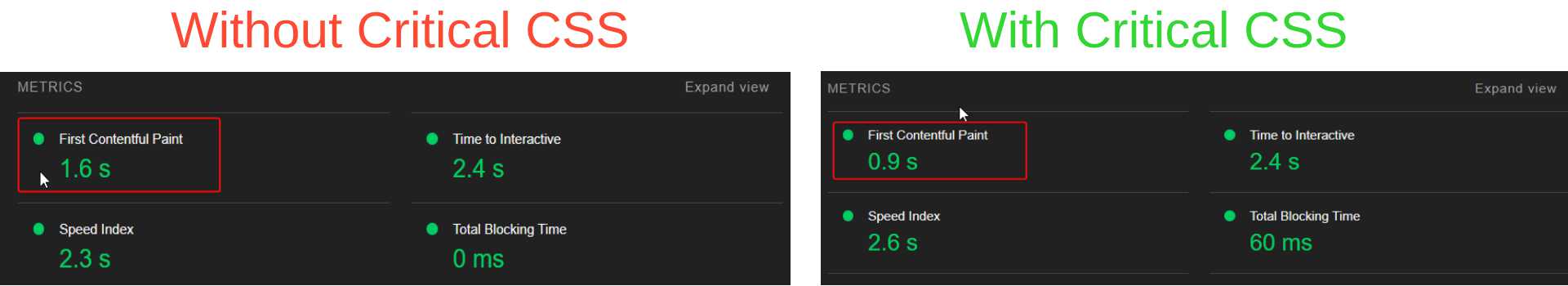
How to create Critical CSS
In SpeedyCache critical CSS can be generated by 3 ways:-
To know more about these options you can read the documentation about Critical CSS, How to generate Critical CSS.
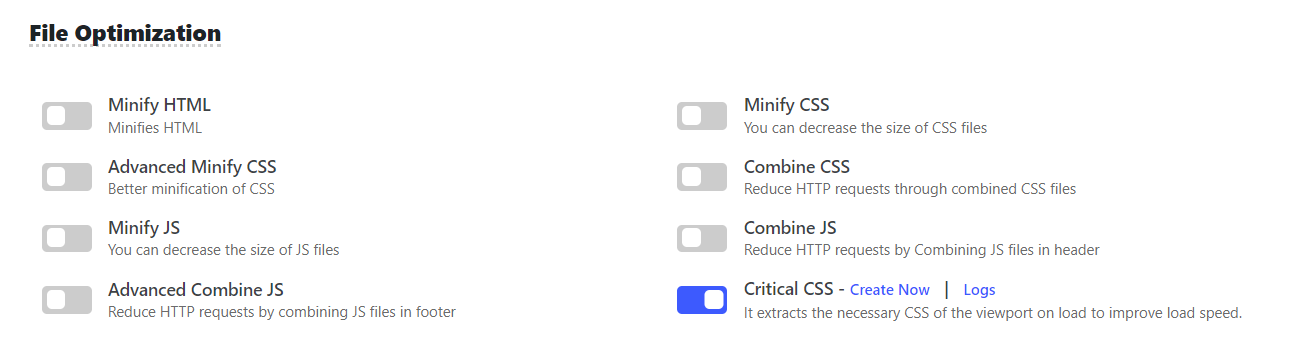
Critical CSS option
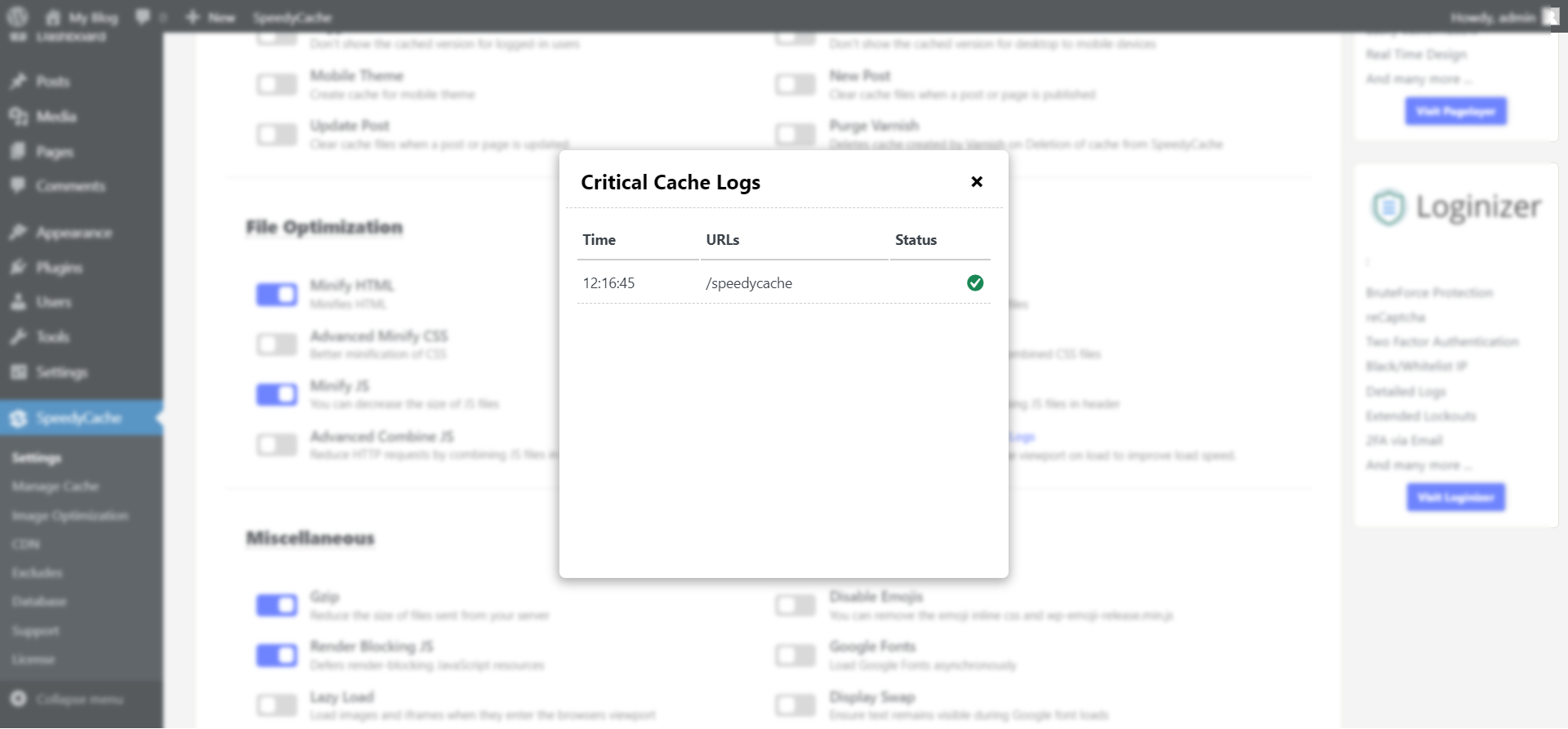
Critical CSS Logs
Purge Varnish
This feature simply purges Varnish cache whenever cache from SpeedyCache is deleted. It seems really simple but it helps in maintaining consistency of Cache being served.
By default the Varnish IP is set to 127.0.0.1 which will cover most users setup. But if you have varnish cache on different place you can set custom IP.
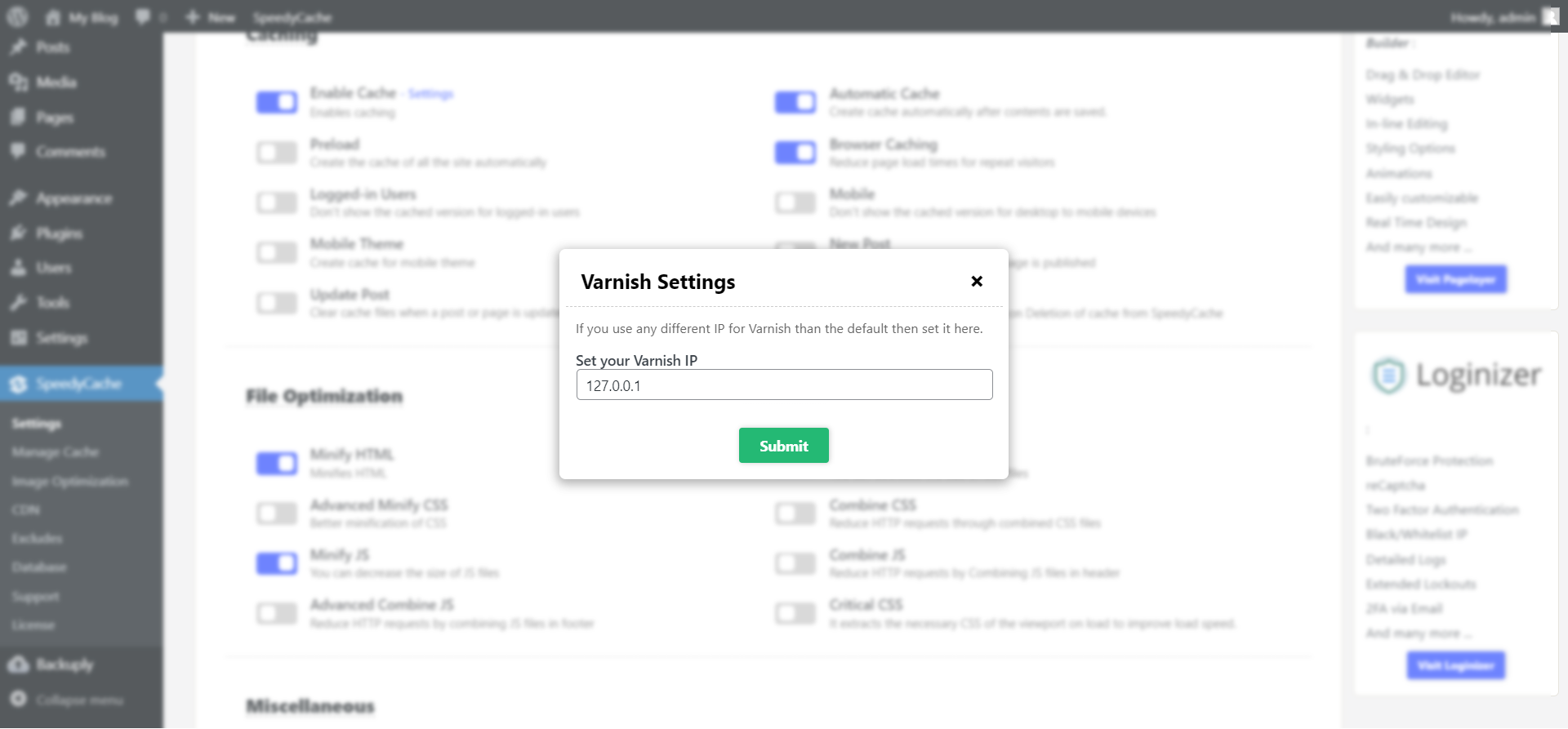
Varnish Custom IP settings
Display Swap
Display swap is a really handy feature, it's mostly beneficial if you are using a old theme or a theme who's developer didn't made the change to the Google font to load font CSS with display type swap.
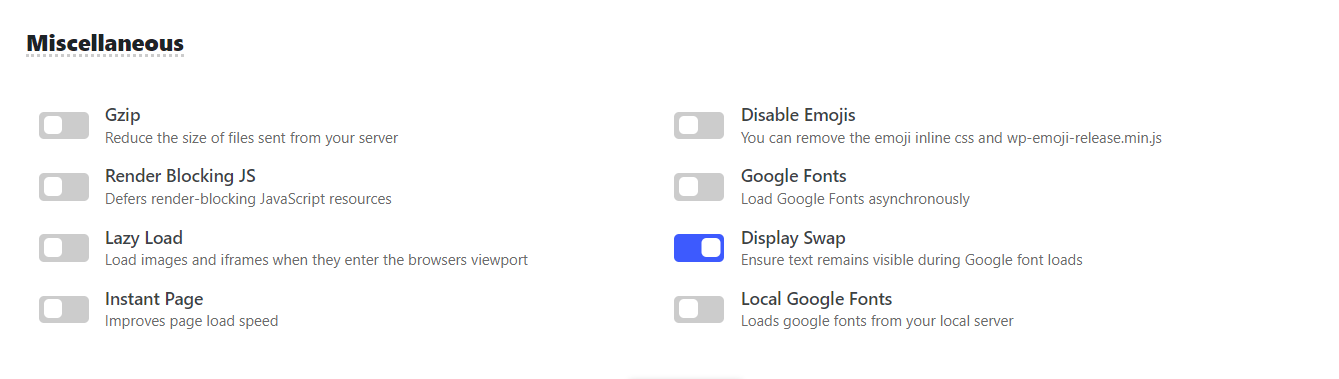
Display Swap option
So what this feature does is, it adds &display=swap to the links of Google Fonts, it helps in removing the warning of Font not visible on load.
So what settings display swap is, it will load the system font to make the text visible for the time Google font loads, and when Google fonts get loaded and are ready to use the system font gets swapped by the Google font.
Making sure text always remains visible, and reduces the possibility of layout shift and improves Cumulative Layout Shift(CLS).
Restructuring Cache Storage
This is another major change we have made. We have restructured and changed the location of the cache we use to store.
Before version 1.0.2 we use to store cache in wp-content/speedycache. Now the cache is stored at wp-content/cache/speedycache/hostname.
By making this change we are now following the common practice and it won't clutter the wp-content directory.
And the restructure we made that of adding hostname, will prevent conflicts in case of multiple domains.
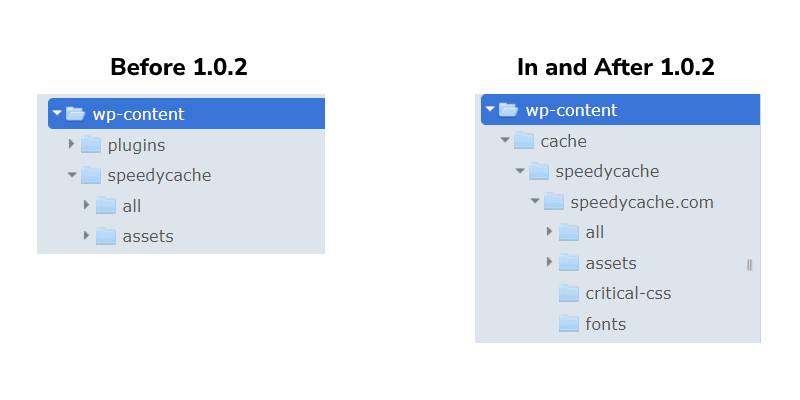
So these were the major changes we made to SpeedyCache. Now lets see what are the minor changes we made are:-
These are all the changes in this release. For the next few releases the major features we will be focusing on will be object cache and image dimensions. If you have any suggestion or feedback or if you have any query you can contact us at support@speedycache.com
If you haven't tried SpeedyCache yet the you can try the SpeedyCache free version or you can try SpeedyCache Pro version

