Cloudflare is one of the most popular CDN service and SpeedyCache is compatible with it and is easy to integrate. SpeedyCache once linked with Cloudflare CDN automates the process of purging of Cache on Cloudflare and sets some settings on Cloudflare to prevent incompatibility with SpeedyCache.
Here we are assuming that you already have a Cloudflare account and have added your website there. And if you haven't done that then check this Guide from Cloudflare on Creating a Cloudflare account and adding a website
Setting-up Cloudflare
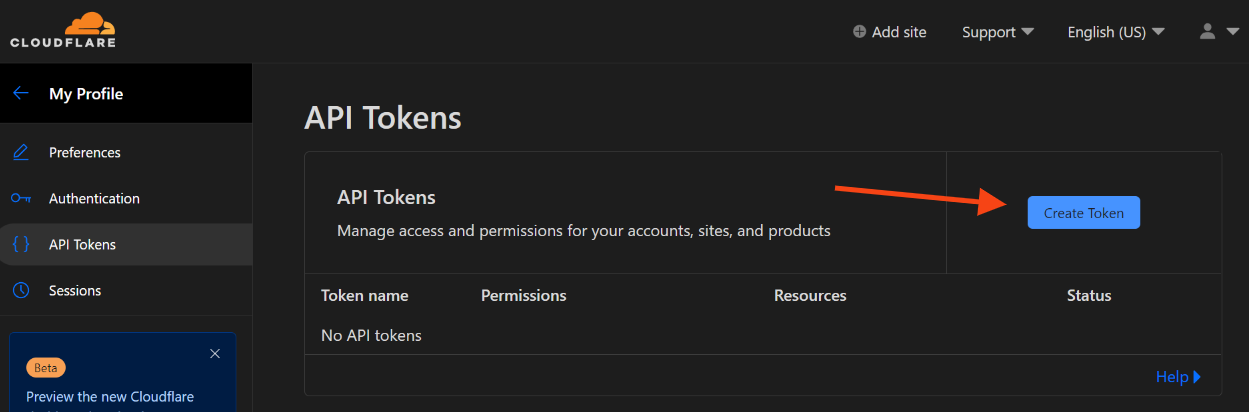




If you face any issue do let us know, you can contact us at support@speedycache.com
