Browser cache mean that you are telling browser how long it should keep the image, CSS, and JS files. This helps in reducing the load time as the browser need to download less files from the server.
Setting Up Browser Caching
With SpeedyCache its one click process to start using Browser Caching. Follow the steps below to enable it:-
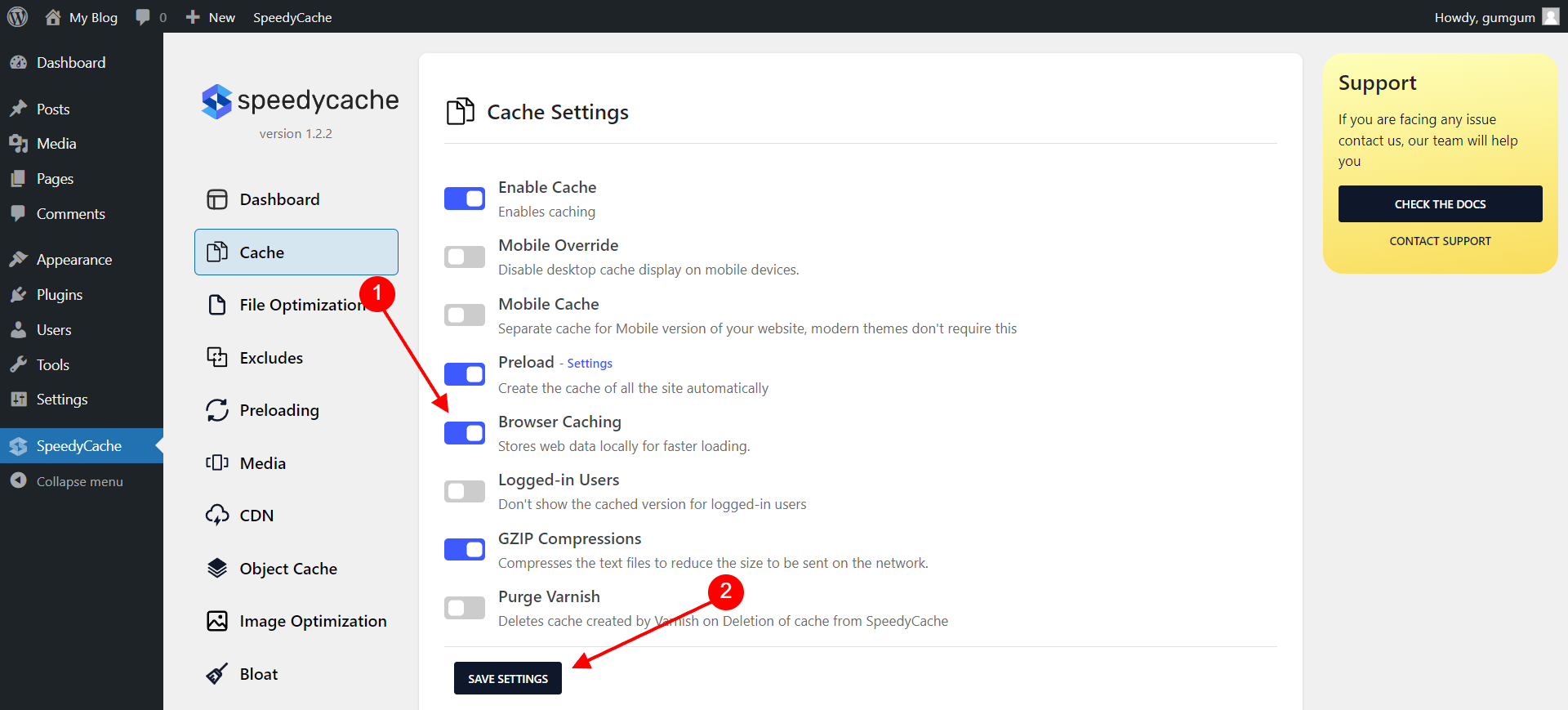
That's it from now the web browsers will start caching the files.
