Optimization on Upload is an option which allows you to automatically optimize image when you upload it on your wordpress website.
Whenever an image gets uploaded it gets scheduled to get optimized after 5 minutes of upload. The time duration is 5 minutes because when image gets uploaded wordpress processes the image to create multiple size variations of that image.
To Enable optimize image on upload, in your WordPress Admin > SpeedyCache > Image Optimization > Enable Optimize on Image Upload as shown below in the screenshot.
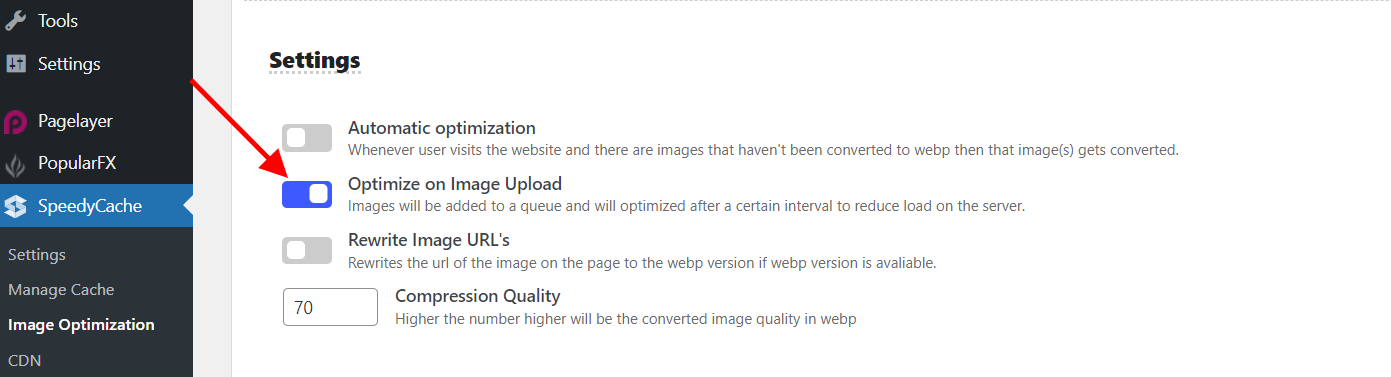
If you face any issue contact our support team at support@speedycache.com
