jQuery Migrate is a JavaScript library that helps to preserve the compatibility of your jQuery code with older versions of jQuery. It does this by restoring deprecated APIs and features that have been removed from newer versions of jQuery. If you are using updated plugins, you may not need jQuery Migrate, as these plugins will often be updated to work with the latest versions of jQuery. However, if you are using older plugins, or if you have custom jQuery code that relies on deprecated APIs, then you will need to use jQuery Migrate in order to ensure that your code continues to work.
Removing jQuery Migrate will reduce the number of requests your website makes to the server by one. This is because jQuery Migrate is a separate JavaScript file that is loaded in addition to the main jQuery file. The size of jQuery Migrate is typically around 14KB, so removing it make your website load a little bit faster.
Removing jQuery Migrate
We are assuming here that you have already installed SpeedyCache on your WordPress site
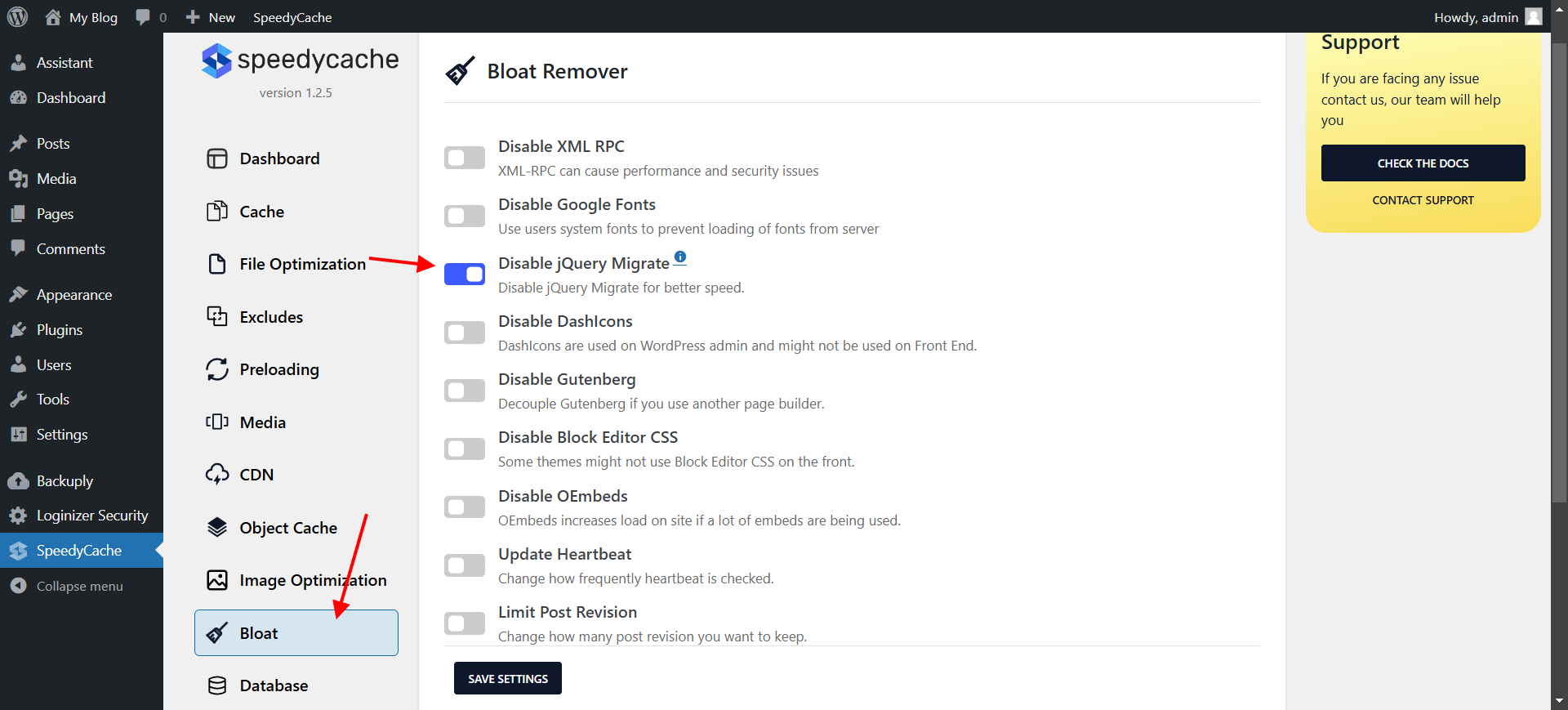
If you face any issue feel free to contact our support at support@speedycache.com
