Whenever a user comes to the website and there are images that haven't been optimized before, then those images get scheduled to be optimized in a specific interval of time to reduce the load on the server. So you don't have to optimize the images on your own.
To enable Automatic Optimization in your WordPress Admin go to > SpeedyCache > Image Optimization > Enable Automatic Optimization as show in the screenshot below
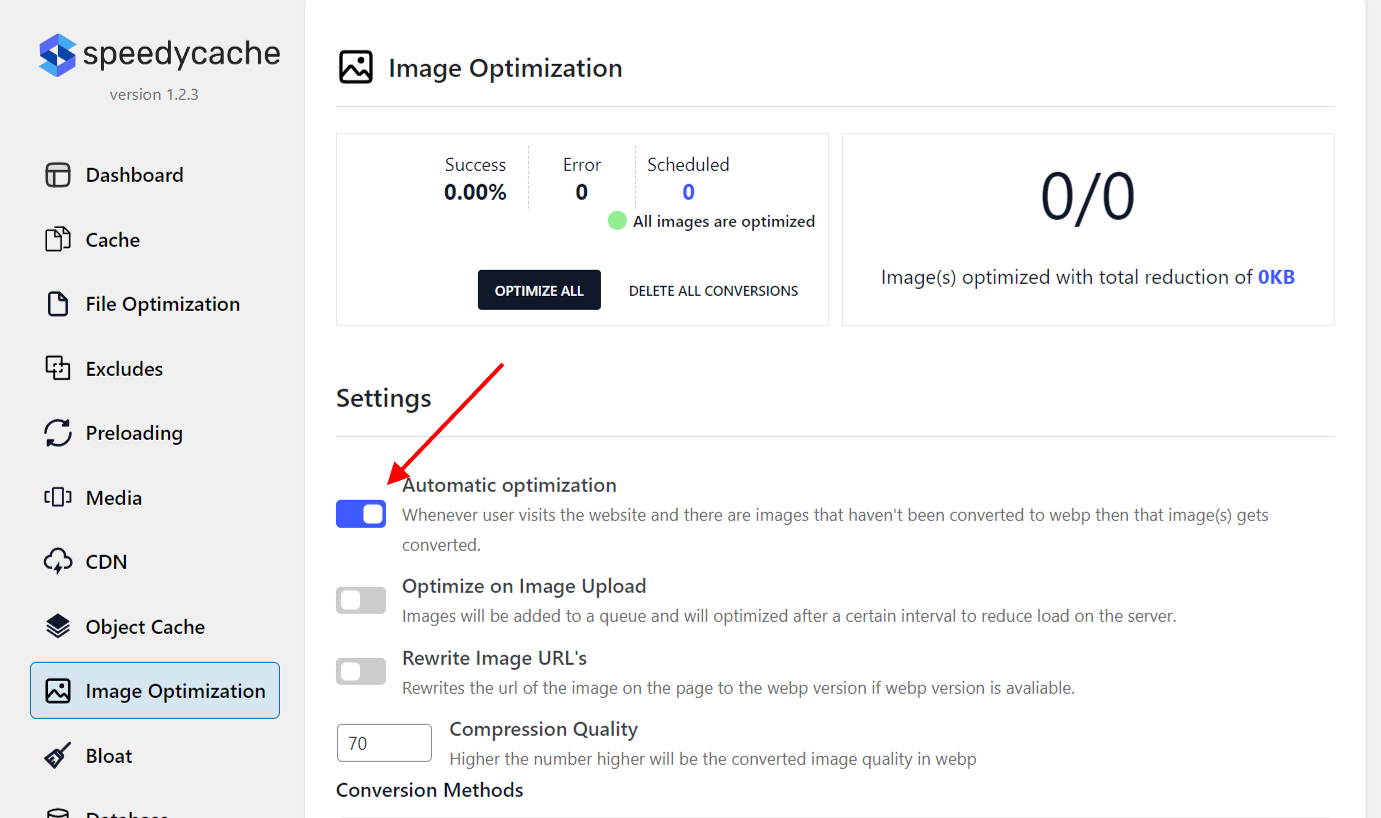
That's it you don't need to do anything, from now on whenever a user comes and there is a unoptimized image then the image will be added to the queue to be optimized.
If you face any issue feel free to contact our support at support@speedycache.com
