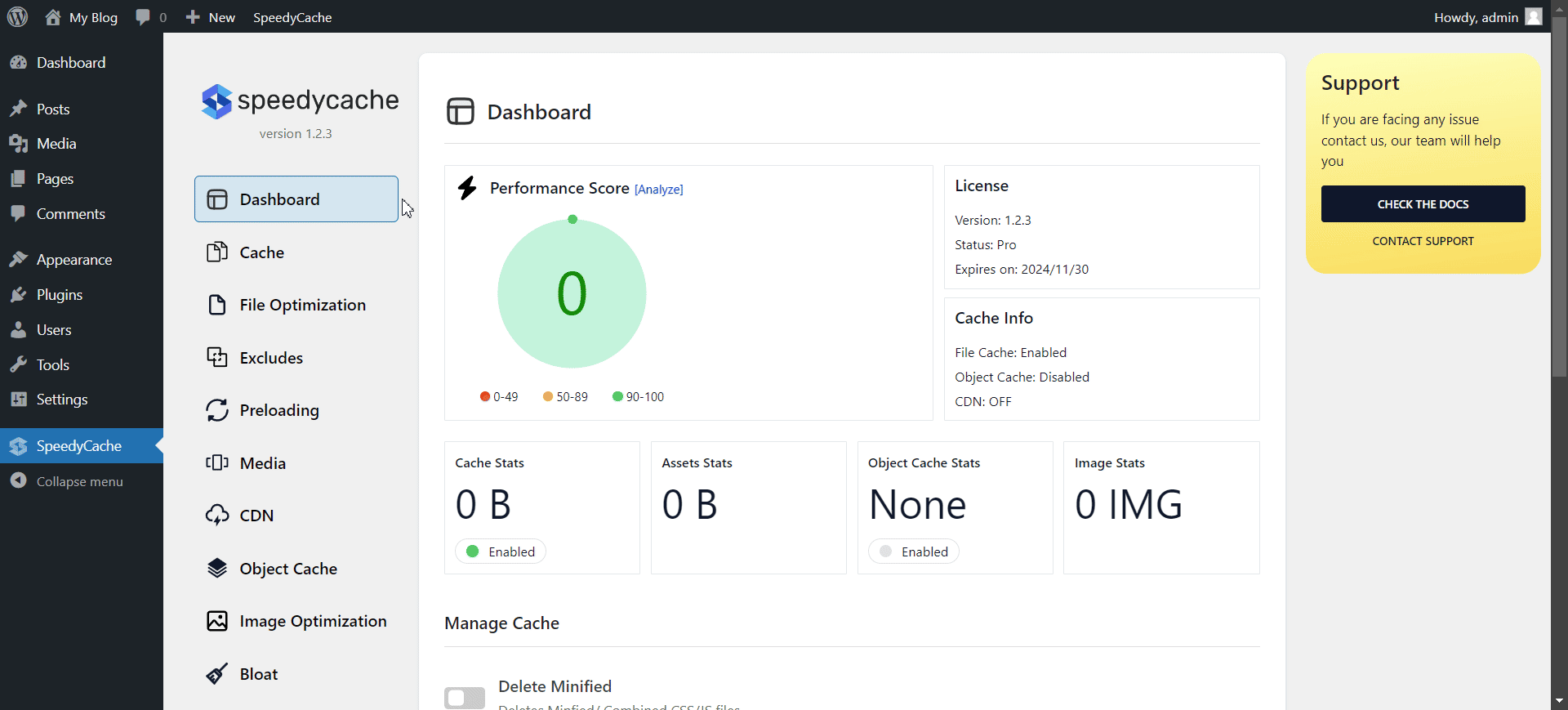To prevent minification of JS or CSS you can add Exclude Rules. For that in WordPress Admin go To SpeedyCache > Exclude Tab.
- In Exclude tab click on Add New Rule button.
- A modal will open, there in Exclude type select CSS/JS and then in exclude select contain and a input will appear.
- In that input add the URL or name of the CSS/JS file you want to be excluded and save rule.