WooCommerce loads some assets, such as scripts and styles, on every page, even if those assets are not needed on that page. This can be a waste of server resources and can slow down the website, as the browser has to download and process these assets even if they are not used. For example, WooCommerce assets will load on the about page, even though there is no WooCommerce functionality on that page.
Disabling WooCommerce assets ensures that only the scripts and styles that are actually needed on a page are loaded. This can save a significant amount of server resources and improve page speed, especially for pages that do not have any WooCommerce functionality.
Disabling WooCommerce Assets
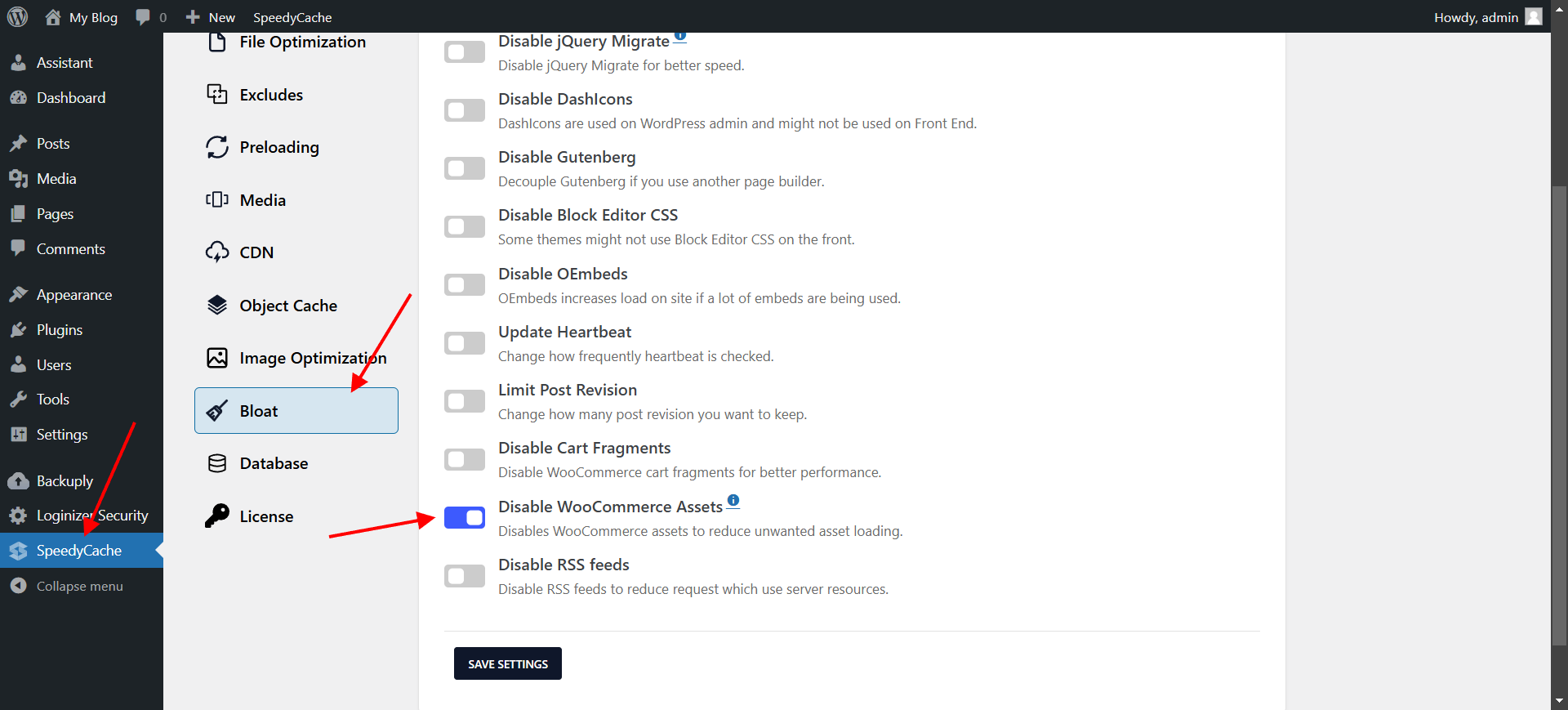
If you face any issue do let us know at support@speedycache.com
