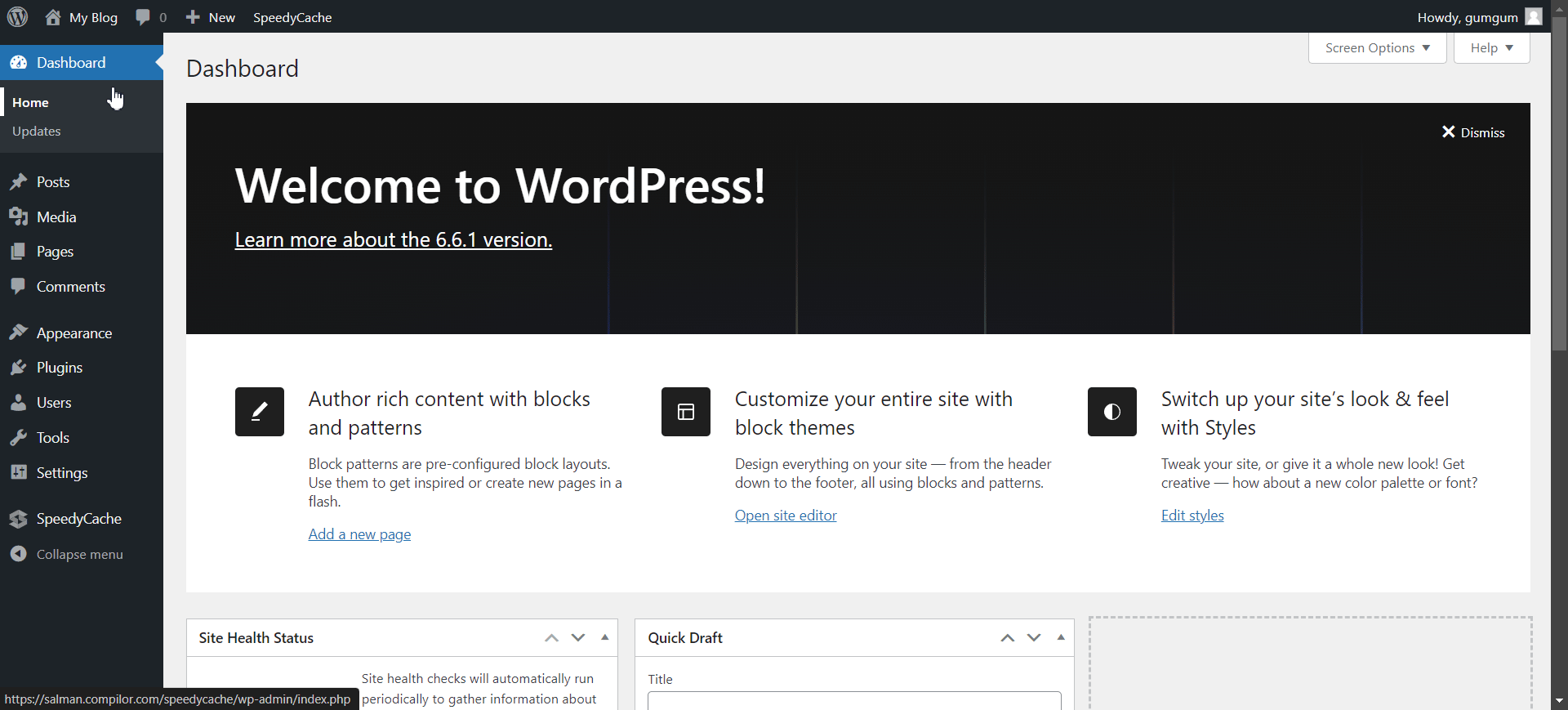This guide will help you set up cache lifespan, Cache lifespan in SpeedyCache invalidates the cache files after it has reached its lifespan.
To set-up cache lifespan you follow the steps given below :-
Note: To unset or stop cache lifespan you can set the number field to 0.
See the below GIF for better understanding.