When you enable cache system it just caches the Desktop version of your website and if you have a different mobile version still the Desktop cached version will be displayed to the user.
To fix this issue you need to Enable 2 Options.
1. Mobile Override: It prevents desktop cached version to be displayed on mobile.
2. Mobile Cache: It caches the mobile version of your website.
Note: Only enable this if you have different UIs for desktop and mobile versions of your site. Most modern themes have only one version that automatically adjusts to the screen size.
Setting Up Mobile Cache
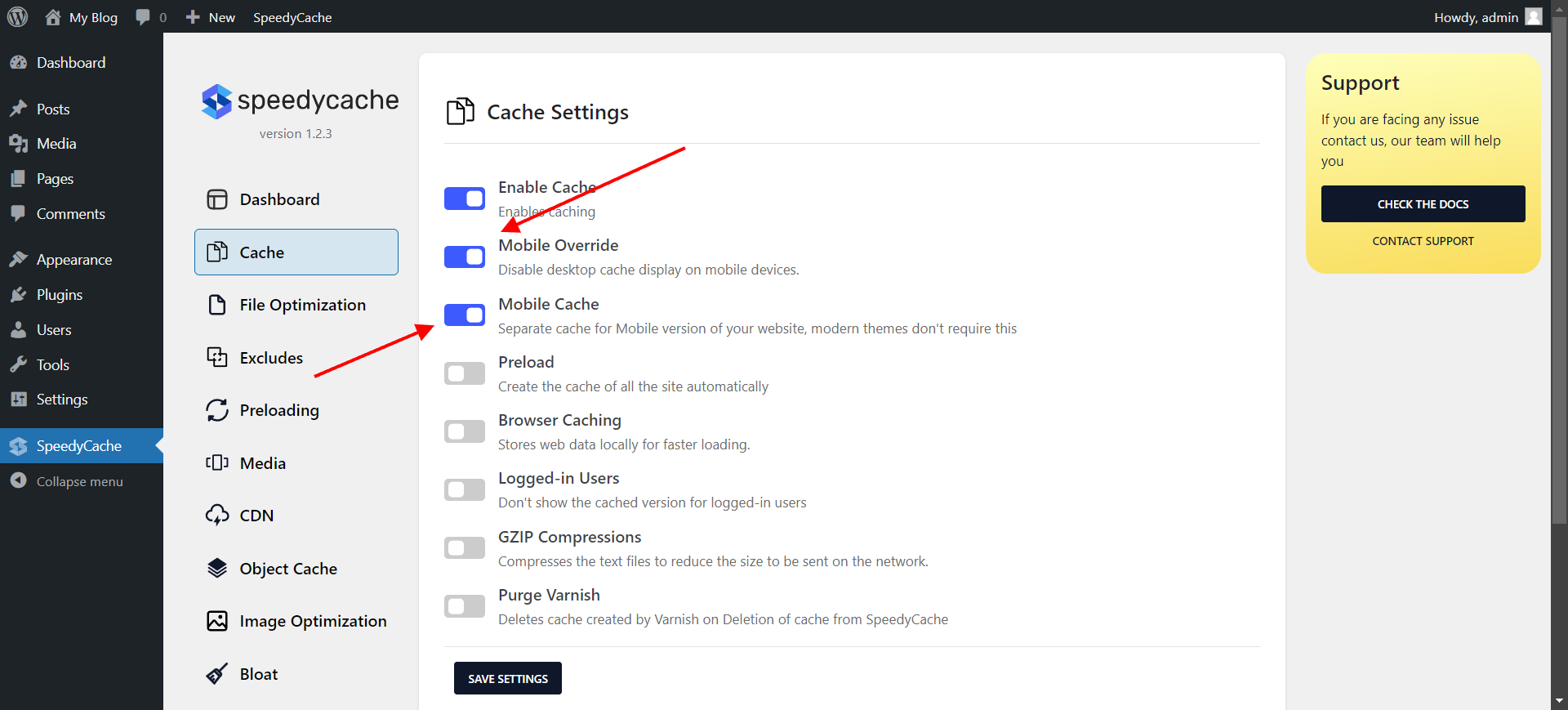
That's it your users will get to see Cached version of Mobile Theme.
If you face any issues do let us know, you can contact us at support@speedycache.com
