Before the browser starts to render a page it parses the HTML to create a DOM tree and if it finds a JS file in between it stops the parsing to execute the JS. So it can affect the load time of the first render. So to fix the issue with SpeedyCache follow the steps below:-
Fixing Render Blocking JS
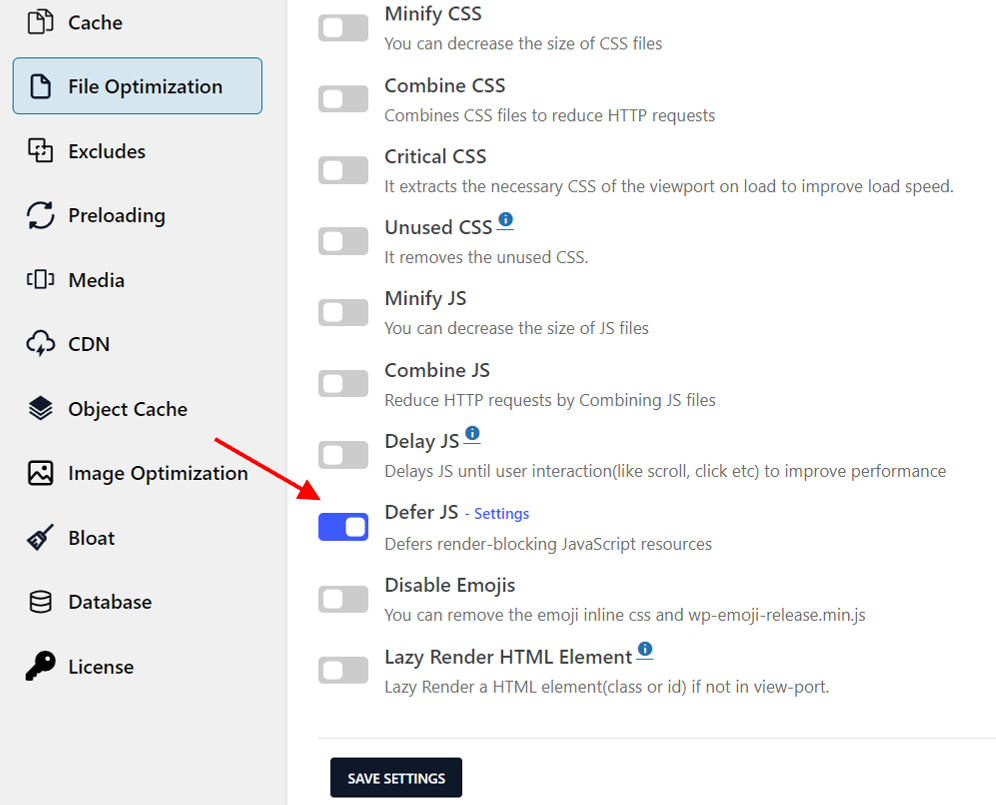
That's it the issue of render Blocking JS is fixed now.
If you face any issue do let us know. You can contact us at support@speedycache.com
